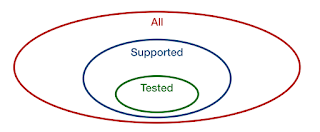Tensorware: The Third Medium of Logic

For decades, we’ve had two fundamental ways to implement logic: 1. Hardware We build logic by wiring together physical primitives—transistors, gates, flip-flops. Inputs are voltages; outputs are voltages. The logic is baked into the structure itself. 2. Software We express logic through instructions that manipulate memory. A function takes inputs, applies explicitly coded rules, and produces outputs. The logic is baked into sentences. Both are mediums for expressing and executing logic. But today, a third medium is quietly emerging. Enter Tensorware Tensorware is the idea that logic can be implemented as a tensor transformation—a learned or intentionally constructed arrangement of numerical operations inside a machine learning model. In other words: Tensorware is logic encoded not in circuits or instructions, but in the shape and parameters of a tensor function. It sits alongside hardware and software as a new substrate for computation. How...